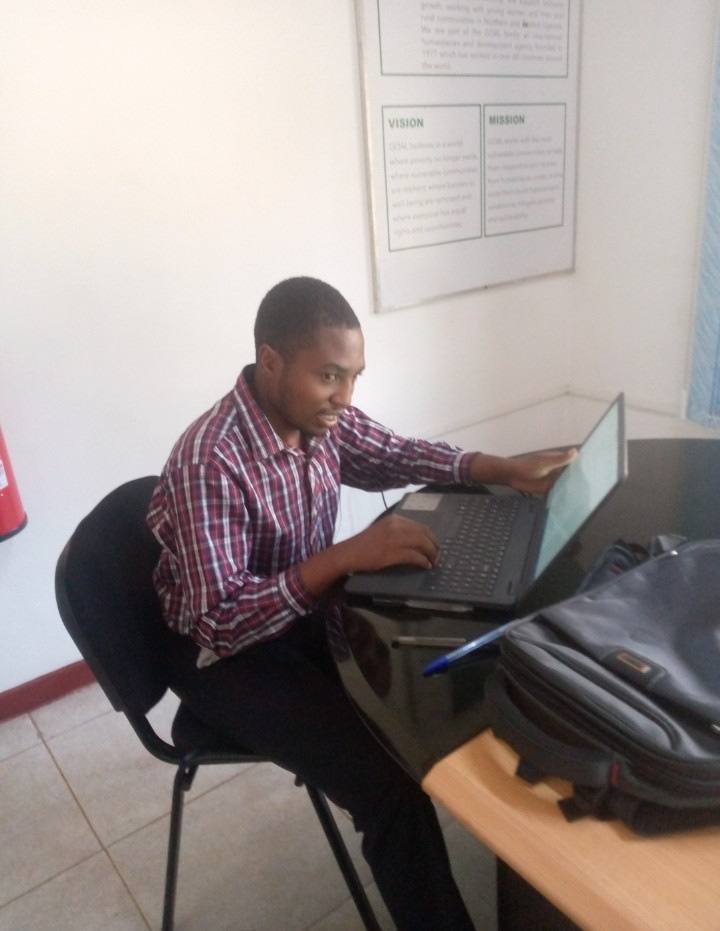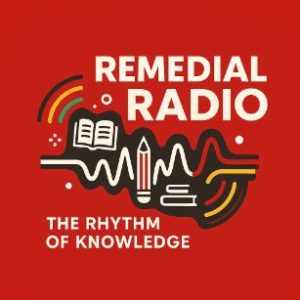Learn how to navigate and select data in Microsoft Excel using screen readers like NVDA and JAWS. This guide covers essential shortcuts for selecting rows, columns, and tables, as well as transposing data, inserting and deleting rows and columns, and sorting data efficiently. Perfect for users with and without visual impairments.
Introduction
Navigating Excel can be challenging, especially for users with visual impairments. This guide focuses on using NVDA, a popular screen reader, but the principles apply to other screen readers like JAWS. Let’s dive into the specifics of data selection and other essential functions in Microsoft Excel using keyboard shortcuts and screen reader commands.